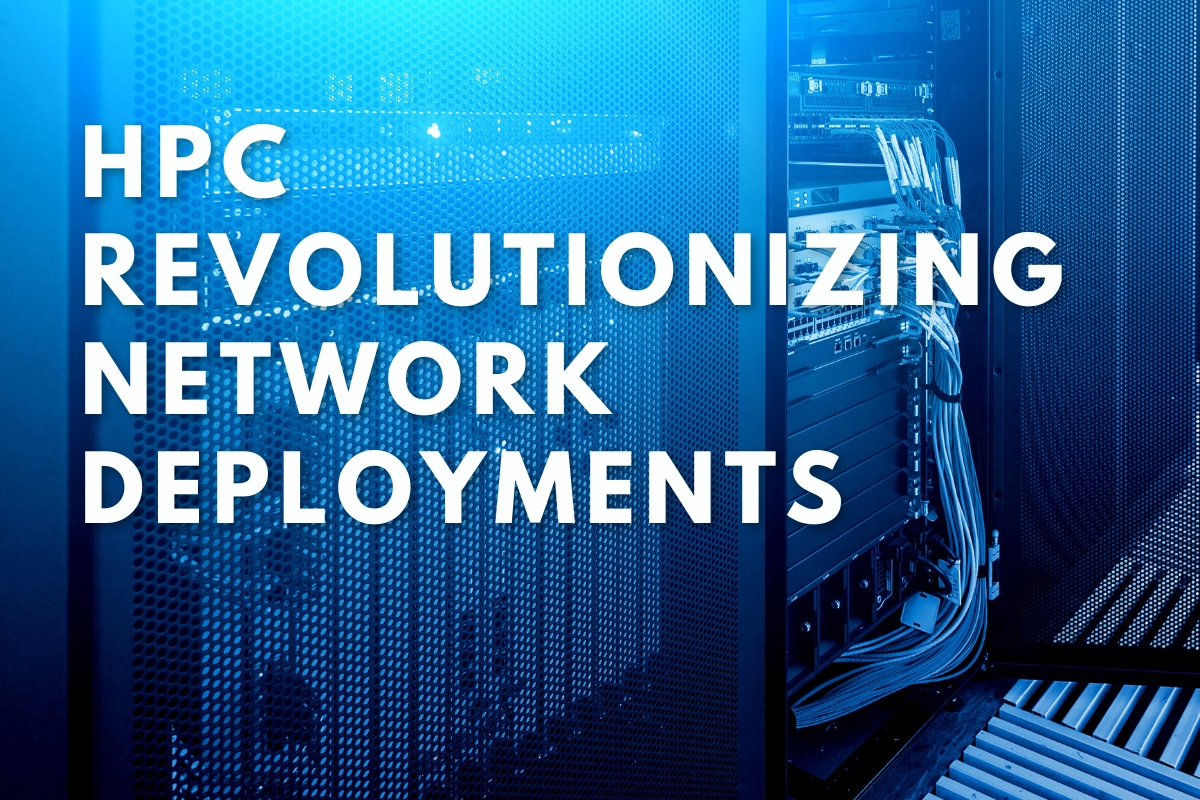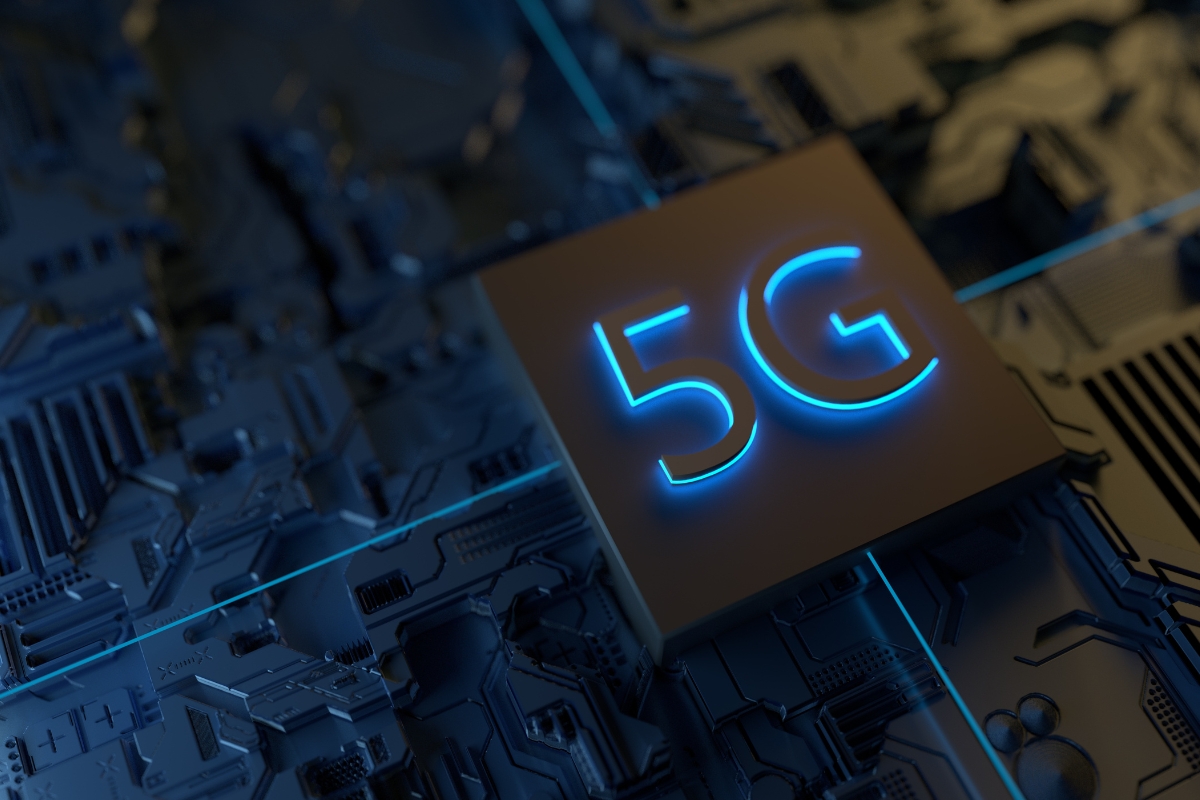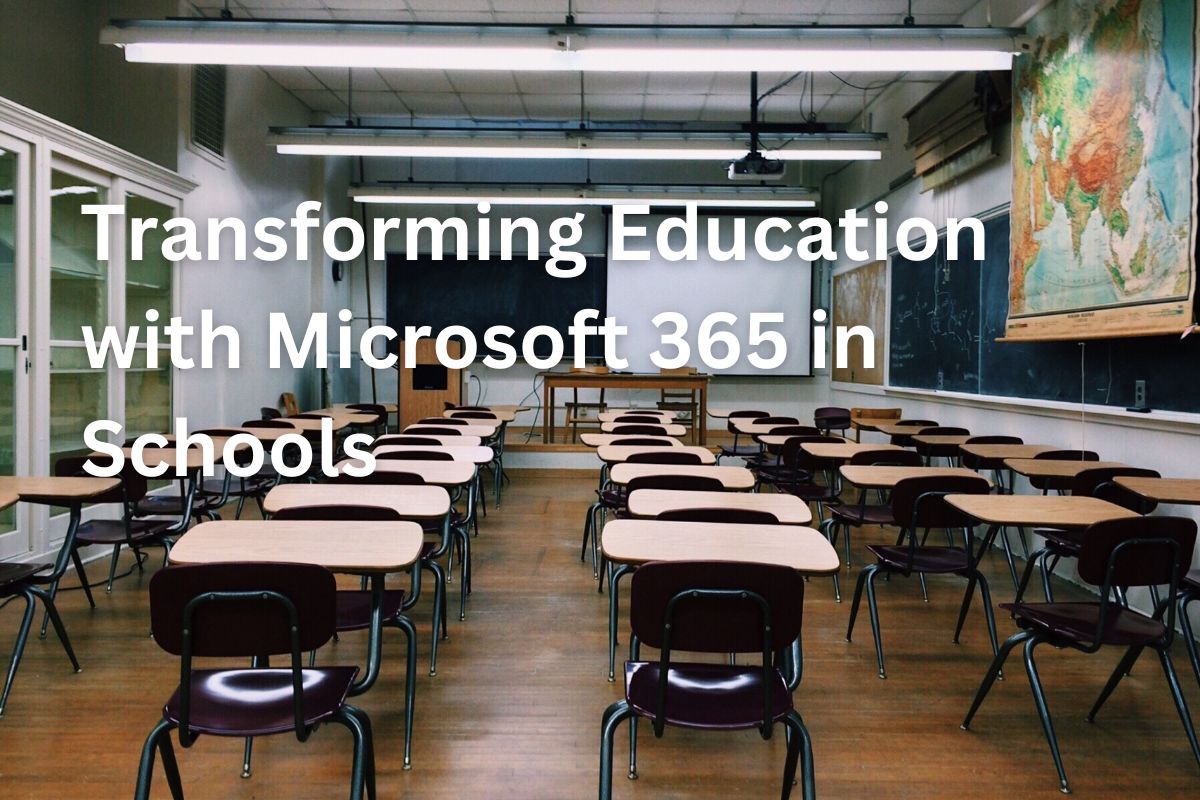[vc_row][vc_column width="1/6"][/vc_column][vc_column width="2/3"][vc_column_text]As businesses increasingly embrace cloud solutions, the need for flexible and scalable infrastructure becomes paramount. Azure Load Balancer, a critical component in Microsoft’s…