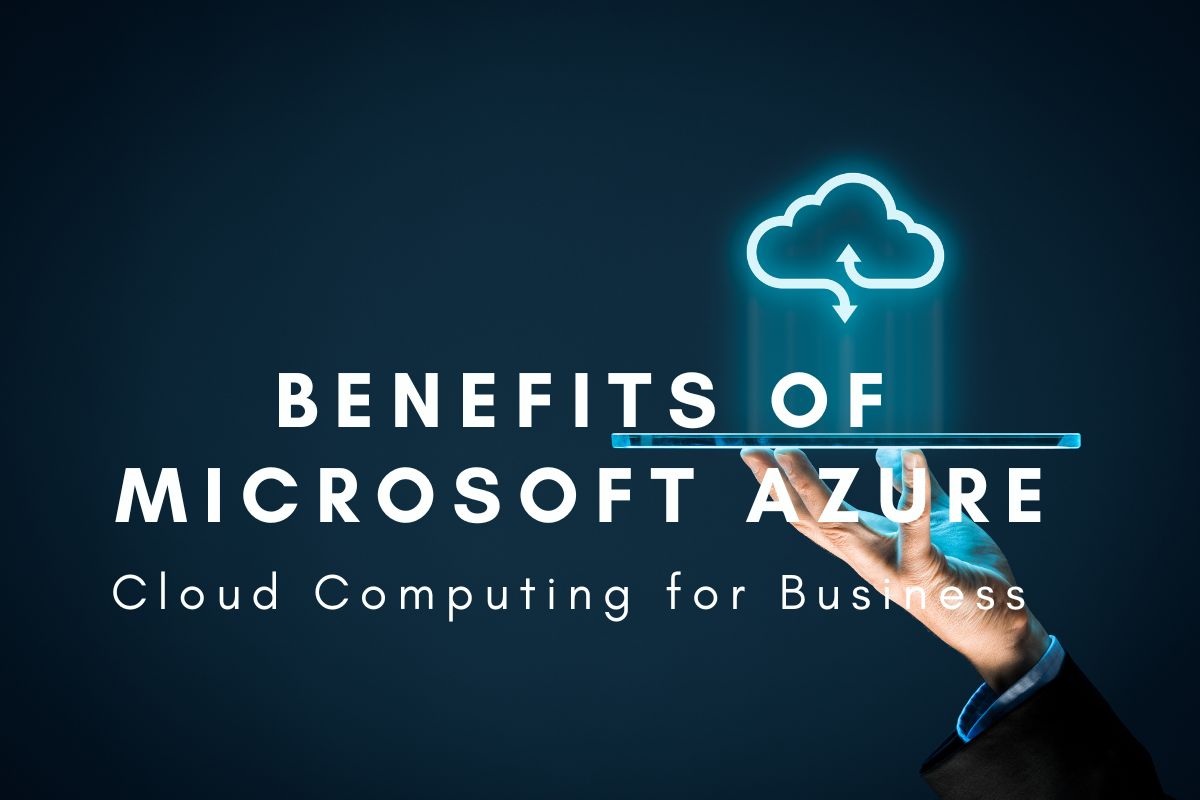In today’s digital world, websites are like the cool hangout spots of the internet. Your website is like the front door to your online world, and just like you’d want your hangout to be inviting, websites need to be engaging and friendly too. Web design, which is like the artist behind these websites, is a super important part of making them awesome.
We’ll talk about why it’s so important, what makes websites look amazing, and the secrets behind creating websites that everyone loves to visit. Plus, we’re going to keep it simple and easy to understand, just like the best website designs—no fancy words or complicated stuff here.
Why Web Design Is a Big Deal: Your Digital Storefront

Imagine your website as the digital welcome mat to your online space. In just a few seconds, it should show your visitors what you’re all about. Kind of like how a cool hangout spot makes you want to go in, a well-designed website makes people want to stay and look around.
1. First Impressions Are Everything
Websites need to make a great first impression. When a website looks good, people are more likely to stay and come back. It’s like when you walk into a fun hangout and want to stay because it’s cool and welcoming.
2. Easy to Use, Easy to Love
Web design isn’t just about looks. It’s also about making the website easy to use. We want websites to be like a fun treasure hunt, where you can find everything you need without getting lost. A website that’s easy to use makes people happy and more likely to come back. It’s just like how a well-organized hangout makes you want to visit again.
3. Works on All Devices
We use all sorts of devices to visit websites, like smartphones, tablets, and big computer screens. Your website should work well on all of them. It’s like how a hangout spot should be comfortable for everyone, no matter how tall or short they are. A website that fits all screens is called “responsive.”
What Makes Web Design Awesome: The Basics

There are five key things that go into creating a great web design.
1. Layout and Structure: Building the Blueprint
Think of the layout as the blueprint for a website. Just like a house has rooms with everything in its place, a website should have its content arranged logically so it’s easy to explore.
2. Colors and Fonts: Setting the Mood
Colors and fonts help create the feeling of a website. For example, warm colors can make people feel excited, and cool colors can make them feel calm. It’s like choosing the color for your hangout’s walls and deciding what type of music to play.
3. Pictures and Videos: Telling a Story
Images and videos help tell a story on your website. They make things interesting, just like decorating your hangout with cool posters and playing fun videos.
4. Words: The Storytellers
Words are like the storytellers of your website. They give all the information, and where you put them on your website is important. It’s just like having signs in your hangout that show everyone where to go.
5. Navigation: Showing the Way
Navigation is like the signs and arrows in your favorite hangout. It should be easy to find your way around the website. When it’s easy, people are more likely to stay and have fun.
Now, let’s look at some cool websites to see how these things work in action. Patagonia, an outdoor clothing company, has a website that’s like a hiking adventure in the mountains. It’s easy to explore, has amazing pictures of outdoor fun, and buttons that show you where to go next.
The Secrets of Great Web Design
Now, we’ll uncover the secrets of making websites look amazing, work well on different devices, and keep visitors coming back for more.
Creating Websites that Look Awesome: It’s All About Visual Appeal

You know what makes a great hangout spot? The way it looks! The same goes for websites. Here’s how web designers make sure websites look awesome:
1. Imagery Matters:
Ever been to a place with breathtaking pictures on the walls? It’s a bit like that. Websites use beautiful photos and eye-catching graphics to grab your attention. For example, check out Unsplash, a website that offers high-quality, free images. They know how to make photos pop.
2. Clean and Balanced Layouts:
Just like you want your hangout to be neat and organized, websites use clean and balanced layouts. That means everything is in its place, making it easy on the eyes. Take a look at Dropbox’s website for a perfect example of a neat layout.
3. Engaging Videos:
Videos can bring life to a website, just like a great movie night at your hangout. They show how things work or tell an interesting story. TED, for instance, is known for its compelling video talks that keep you glued to the screen.
4. Consistent Branding:
A hangout with a cool logo and a unique style feels special, right? Websites aim for the same thing. They use consistent branding elements, like logos and colors, to make the site recognizable and trustworthy. Have a look at Coca-Cola’s website to see how strong branding works.
Mobile-Friendly Websites: Serving Everyone

You know how a hangout that only allows tall people isn’t much fun for everyone else? Well, websites should be fun for everyone too, no matter what device they’re using. Here’s how web designers make that happen:
1. Responsive Design: Adapting to Any Device
Responsive design is like magic for websites. It makes them fit perfectly on any screen, whether it’s a big computer monitor, a tablet, or a tiny smartphone. A fantastic example is Starbucks’ website—it looks great on every device.
2. Mobile-First Approach: Designing for Phones
Web designers often start with mobile devices in mind. That way, they ensure the website looks amazing on small screens first and then adapts to larger ones. Airbnb’s mobile app is a great example of a mobile-first design.
3. Touch-Friendly Buttons: Easy Navigation
Have you ever tried using tiny buttons on a phone screen? It can be frustrating. Web designers make sure that buttons are big and easy to tap, just like your favorite hangout has comfortable chairs. Instagram’s mobile app is a fantastic example of touch-friendly design.
The Art of Keeping Visitors Coming Back: User Experience

A great hangout keeps people coming back for more, and a website should do the same. Here’s how web designers create a fantastic user experience:
1. Fast Loading Speed: No Waiting
You don’t want to wait forever for your hangout pizza, right? Well, websites shouldn’t keep you waiting either. Web designers optimize websites to load quickly, so you get what you need fast. Pinterest is a prime example of a speedy website.
2. Clear Navigation: Finding Your Way
Just like your hangout has signs to show you where the bathrooms are, websites have clear navigation to guide you. It’s essential for finding information quickly. The BBC News website is known for its straightforward navigation.
3. Engaging Content: Keeping You Interested
Think of your hangout’s exciting games and activities. Websites offer engaging content, like quizzes, articles, and videos, to keep you interested. National Geographic’s website does this brilliantly with captivating articles and stunning visuals.
And there you have it—some of the secrets that web designers use to create websites that look fantastic, work well on all devices, and keep you coming back for more. Now, we’ll explore the role of content and words in web design, along with some cool interactive features that make websites even more exciting.
Crafting Compelling Content: It’s All About Words

Imagine your favorite hangout. It’s not just the place; it’s the conversations, stories, and laughter that make it memorable. On websites, content and words are like those captivating conversations. Here’s how web designers use them to create engaging websites:
1. Captivating Headlines: Grabbing Your Attention
When you read a catchy headline, it’s like someone telling a great story at your hangout. Websites use captivating headlines to grab your attention and make you want to know more. BuzzFeed is famous for its intriguing headlines.
2. High-Quality Writing: Informative and Entertaining
Have you ever been engrossed in a story or an article that made you forget the time? That’s what great writing does on websites. It informs, entertains, and keeps you reading. The New York Times is a prime example of quality writing.
3. Visual Storytelling: Combining Words and Images
Visual storytelling is like showing pictures from a memorable hangout. Websites combine words and images to create captivating stories. National Aeronautics and Space Administration (NASA) does this brilliantly with its space exploration stories.
4. Interactive Elements: Engaging and Fun
Sometimes hangouts have games or activities that keep you entertained. Websites have interactive elements like quizzes, polls, and calculators to engage visitors. Check out The New Yorker’s quizzes for an excellent example.
5. Social Sharing: Connect with Others
At your favorite hangout, you share your experiences with friends. Websites make it easy for you to share interesting content with others on social media. BuzzFeed, with its viral quizzes, knows how to make content shareable.
Creating Interactive Magic: Making Websites Even More Exciting

Hangouts can be interactive places with games, music, and activities. Similarly, websites have interactive features to create an exciting experience. Here are some of the things web designers do:
1. Sliders and Carousels: Visual Dynamism
Sliders and carousels are like rotating exhibits at your favorite hangout. They display multiple images or messages in an interactive way, keeping you engaged. The Apple website uses sleek sliders to showcase its products.
2. Parallax Scrolling: The Illusion of Depth
Parallax scrolling is like a magical dance floor that moves as you do. On websites, it creates the illusion of depth by having background images move slower than foreground images. The Nintendo website employs parallax scrolling for an interactive feel.
3. Embedded Videos: Watch and Learn
Hangouts sometimes have screens for you to watch exciting events. Websites use embedded videos to allow you to watch, learn, and enjoy content without leaving the page. TED, known for its informative talks, uses this feature splendidly.
4. Chatbots: Virtual Assistants
Chatbots are like having a helpful guide at your hangout, ready to assist you. On websites, they answer questions, provide information, and engage with visitors. The H&M website features a chatbot to help with shopping.
Now, we’re venturing into the technical side of web design, where the magic happens. We will be exploring Content Management Systems (CMS) and how they make website creation easier and more efficient. So, let’s continue.
Power of CMS: Building Websites Made Easy

Creating a website from scratch is like building a house, but it doesn’t have to be as complicated as it sounds. Thanks to Content Management Systems (CMS), website building becomes a breeze. Let’s unravel the power of CMS and see how they simplify the web design process:
1. What Is a CMS?
Imagine a CMS as a toolbox with everything you need to build a house. In the web design world, a CMS is a software application that provides a user-friendly interface for creating and managing digital content. The most popular CMS is WordPress, which powers around 40% of all websites.
2. User-Friendly Content Creation
In the past, building a website required coding and technical skills. With a CMS, you don’t need to be a coding whiz. Content creation becomes as easy as writing an email or a document. Just type, add images, and publish – it’s that simple.
3. Built-In Templates and Themes
Creating a unique design for your website is like decorating your new house. CMS platforms offer a wide array of templates and themes that you can customize to match your brand. It’s like choosing the wallpaper and furniture for your virtual space.
4. Plugins and Extensions: Adding Functionality
Imagine your house has appliances like a fridge, TV, and air conditioner. On websites, plugins and extensions are like these appliances. CMS platforms provide a marketplace where you can find and install plugins to add functionality to your site. Whether it’s adding social media sharing buttons, e-commerce capabilities, or SEO tools, there’s a plugin for almost everything.
5. User Access Control
In your house, you decide who gets access to different rooms. CMS platforms offer user access control, allowing you to assign different roles and permissions to various users. You can have administrators, editors, authors, and subscribers, each with different privileges.
6. SEO-Friendly Structure
Just like a house should have a solid foundation, a website should be built with SEO in mind. Most CMS platforms are SEO-friendly, providing features that help improve your website’s search engine ranking. From customizing meta tags to creating sitemaps, a CMS takes care of your website’s SEO needs.
WordPress vs. Wix: A CMS Showdown
In the world of CMS, two names stand out: WordPress and Wix. They are both powerful and popular, but they cater to different needs. Let’s have a quick showdown between the two:
WordPress: The Versatile Giant
– Flexibility: WordPress offers endless possibilities for customization. If you can dream it, you can build it.
– Scalability: It’s ideal for small blogs and massive e-commerce sites alike.
– Community: You’ll find a vast community and numerous resources to help you navigate the platform.
Wix: The User-Friendly Option
– Simplicity: Wix is incredibly user-friendly, making it perfect for beginners.
– Templates: It offers a wide range of stunning templates to choose from.
– All-in-One: Wix provides hosting, a website builder, and customer support in one package.
The choice between WordPress and Wix depends on your specific needs and your level of expertise. If you’re a seasoned web designer or developer, WordPress may be your go-to choice. For beginners or those who want an all-in-one solution, Wix can be an excellent pick.
The Future of Web Design

As we conclude, it’s evident that CMS platforms have revolutionized web design. They’ve democratized the internet, enabling anyone with a vision to create a powerful online presence. We’ve also seen that WordPress and Wix offer distinct advantages, catering to a wide range of users.
IK Technologies: Your Web Design Expert
Web design is ever-changing, and as we’ve discovered, it’s a combination of art and science. IK Technologies is here to guide you through this intricate process, ensuring that your web design journey is not only exciting but also fruitful.
Whether you’re a small business owner looking to establish an online presence or a seasoned entrepreneur seeking to revamp your digital image, we’ve got you covered. Our team of experts understands the nuances of web design, and we’ll work closely with you to build a website that reflects your unique brand identity.
With IK Technologies, you can expect:
– Tailored Solutions: We understand that every business has specific needs and goals. Our web design services are customized to fit your requirements perfectly.
– CMS Mastery: From WordPress to Wix and everything in between, we’re well-versed in various CMS platforms. We’ll help you choose the one that aligns with your vision.
– E-Commerce Excellence: If you’re venturing into the world of online retail, our e-commerce expertise will ensure your store stands out in the crowded digital marketplace.
– Cloud Services: We can guide you through the maze of cloud service providers, helping you select the one that matches your requirements.
So, as you take on your web design journey, know that IK Technologies is here to accompany you every step of the way. Let’s bring your vision to life in the digital world.
See you in the next blog, where we’ll dive into the fascinating world of e-commerce websites and discover how they’re shaping the future of online shopping. Until then, happy exploring!